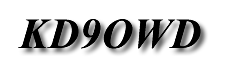


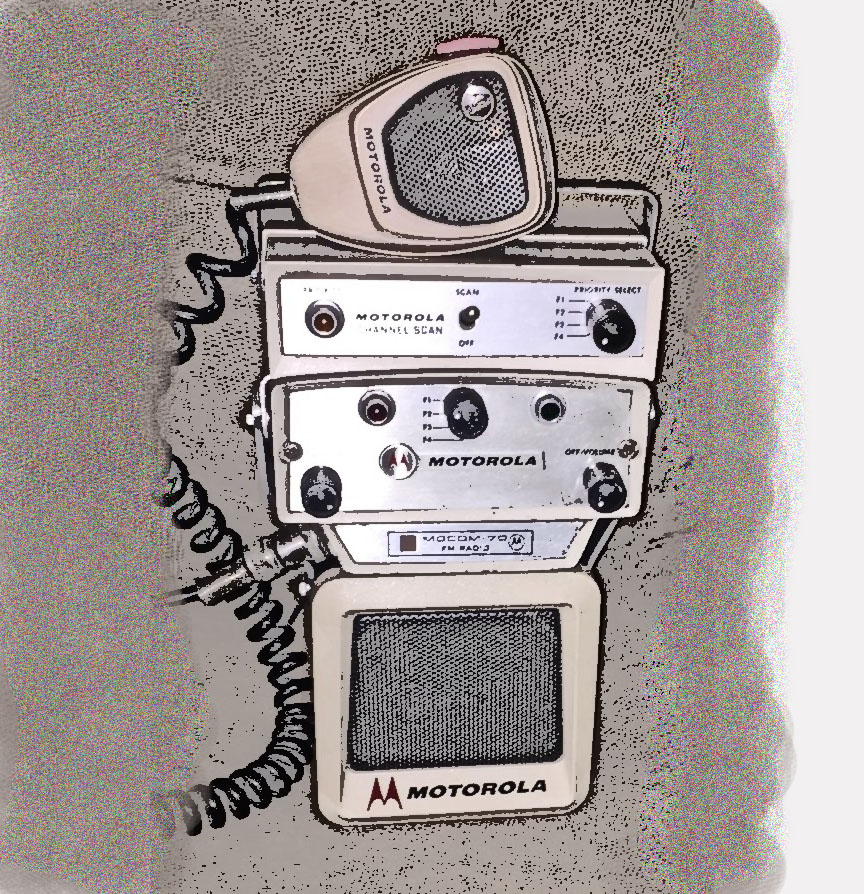
.
6.Zones
This is the final part of the puzzle but really gives the most power to DMR. Zones are used by your radio like folders on a PC. Although you can mix analog and digital, zones are so simple to use that I just keep type of transmission all the same in a group. On your radio menu you'll see zones and there you can select which zone you want your radio in. Keep your zone names descriptive and it will help you when deciding which zone to open. When you open a zone you are given the choice to name it and add channels to the zone. Some radios have an A and B vfo and you can have different channels in each one BUT anytone A and B are just the starting point in the zone selected.
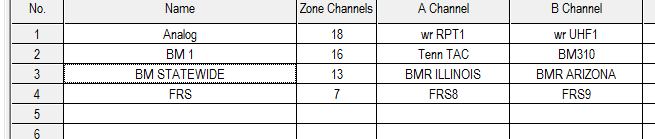
From above you can see that the zone analog has 18 channels in it and vfo A starts at wrRPT1 and B starts at wrUHF1. Lets dbl click it and see what is in the zone.
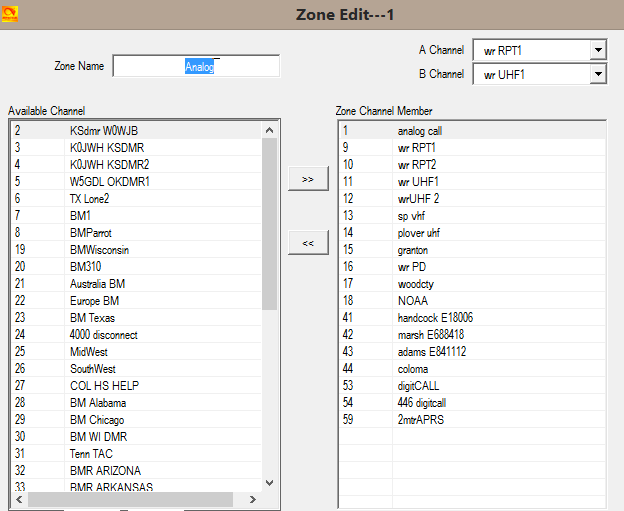
You can add and remove channels using the arrows. All available channels on shown on the left.
In the below example my BM1 zone has all my brandmeister channels.
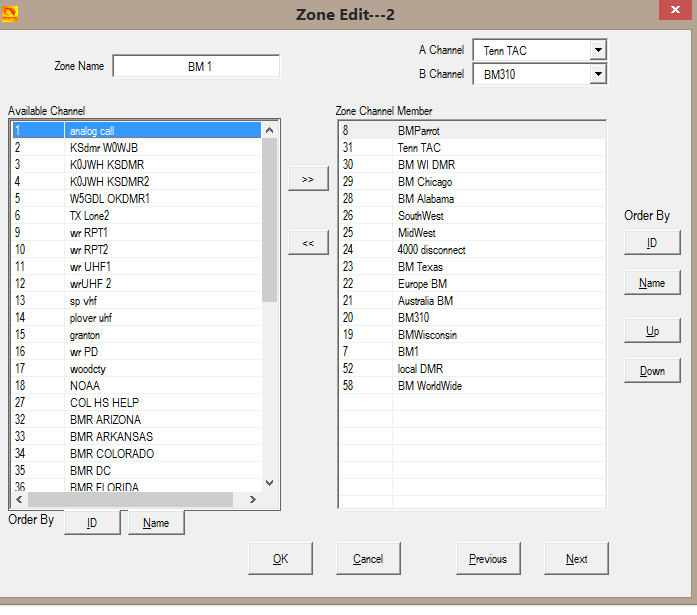
And the below zone are my statewide Brandmeister groups.
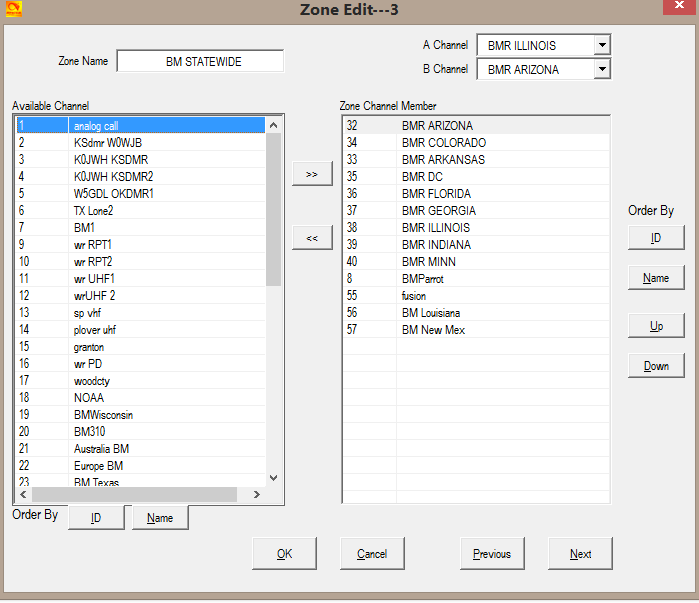
Well that should get you going but just in case you want to see it all together. Below are code plugs I use for.
TYT- codeplug
Anytone- codeplug
Btech - codeplug