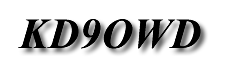


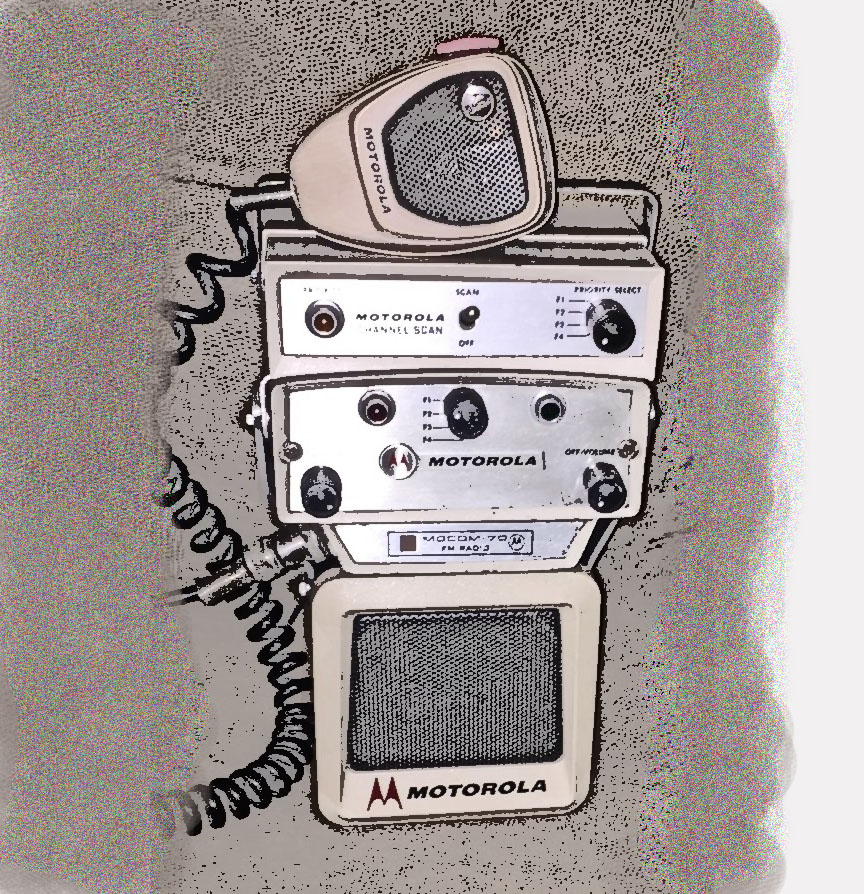
.
1. ReadFirst
This is a very simple program to help you get the initial setup of your radio software to use DMR. We will be showing examples using the software for the Anytone 878UV. Although the software layout is slightly different this tutorial will work for the Baufeng and TYT dmr radios.
To make it all come together you do need to follow a simple path. This was the best kept secret until I finally found the answer on the internet. THE ORDER is IMPORTANT!
1. Setup your digital ID and you Groups
2. Setup a receive channel for each group, won't work without it.
3. Setup your Channels.
4. Setup Zones and finally on the ANYTONE and BAUFENG import your contacts. Doing that will show the contact info on your screen when someone is talking. For people like me that am lousy at Call Signs, it's a God send.
Once you have installed your software, read the data from your radio and saved the data to a file, click the setup button in the menu.