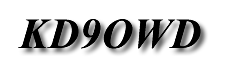


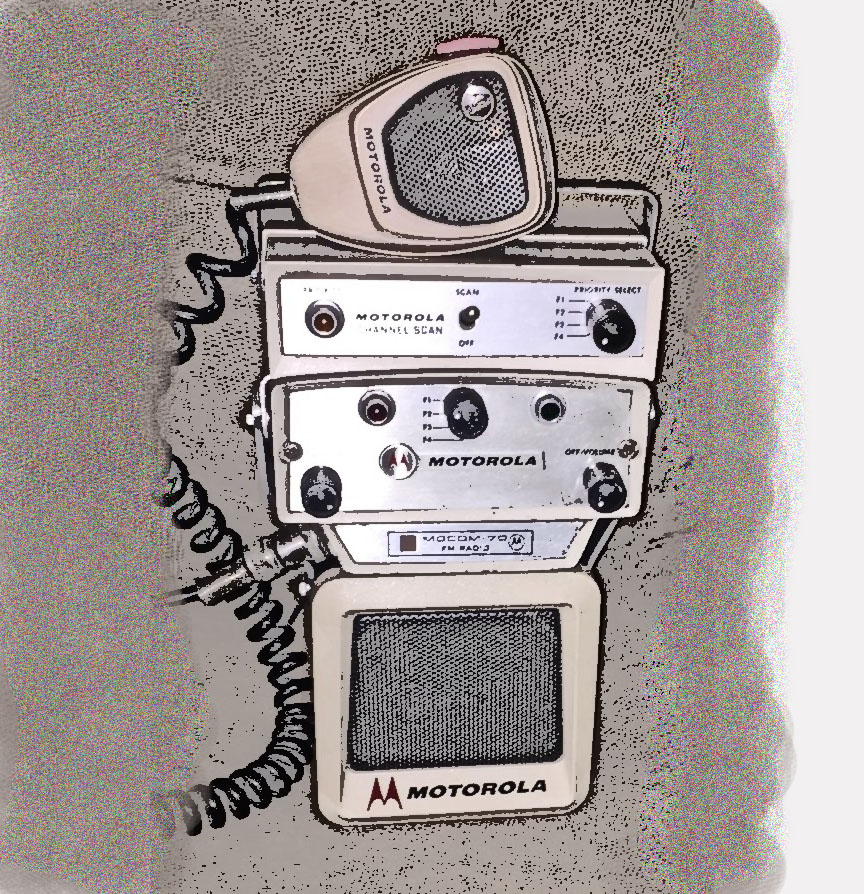
.
5.3 Channels
The next 2 channels we will make will be a DMR repeater and then a HOTSPOT Brandmeister room.
The following DMR repeater is located in Texas and if you are close enough to it you can access it directly with the following inputs.
First the name of the channel and frequency information. The first image is the left side of the channel.
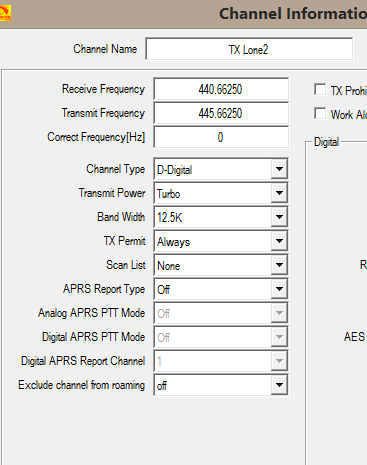
The digital side will look like this.
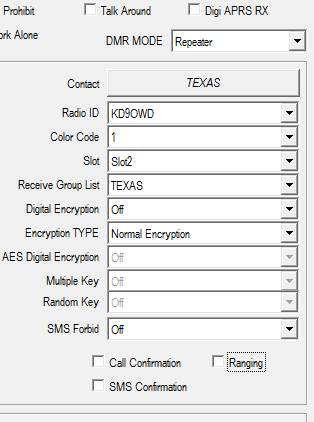
I hope that from this you can see why keeping all the names for contact,receive group and talkgroup help when inputting your channel info.
Now let's setup a hotspot channel. But first, what is a hotspot. It is a small device that allows you to connect to the internet and then access DMR talkgroups via Brandmeister. Below is my talkgroup lists and you'll notice quite a few have BM in front of the name. That is just to let me know that when I make a channel it will be going to my hotspot. Hotspots also are simplex so TX and RX will be the same. I won't go into setting the hotspot up but will cover it in a later course.
In the following examples we will only show the hotspot channels.
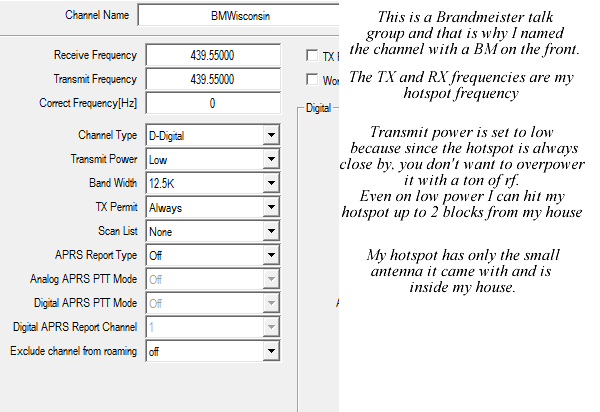
The Digital part looks like this
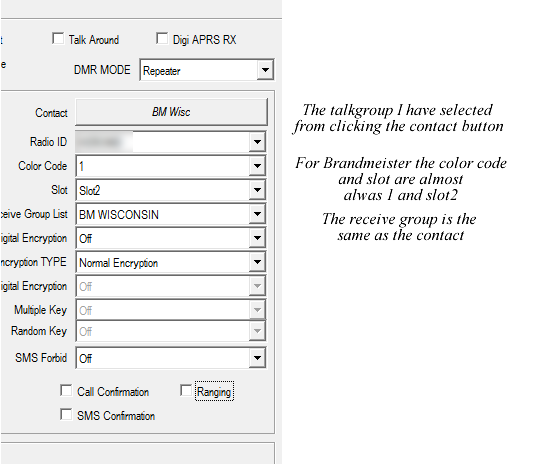
Now for the easy part. Go back to the channel you just made, don't open it just select the channel number. Right click and select copy then past it into the next 5 rows. Now open each of the copies one at a time and all you have to change is the channel name, contact and receive group. You can do a lot of channels this way in a very short time.
Let's move on to the final chapter for DMR setup.