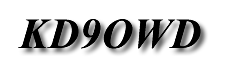


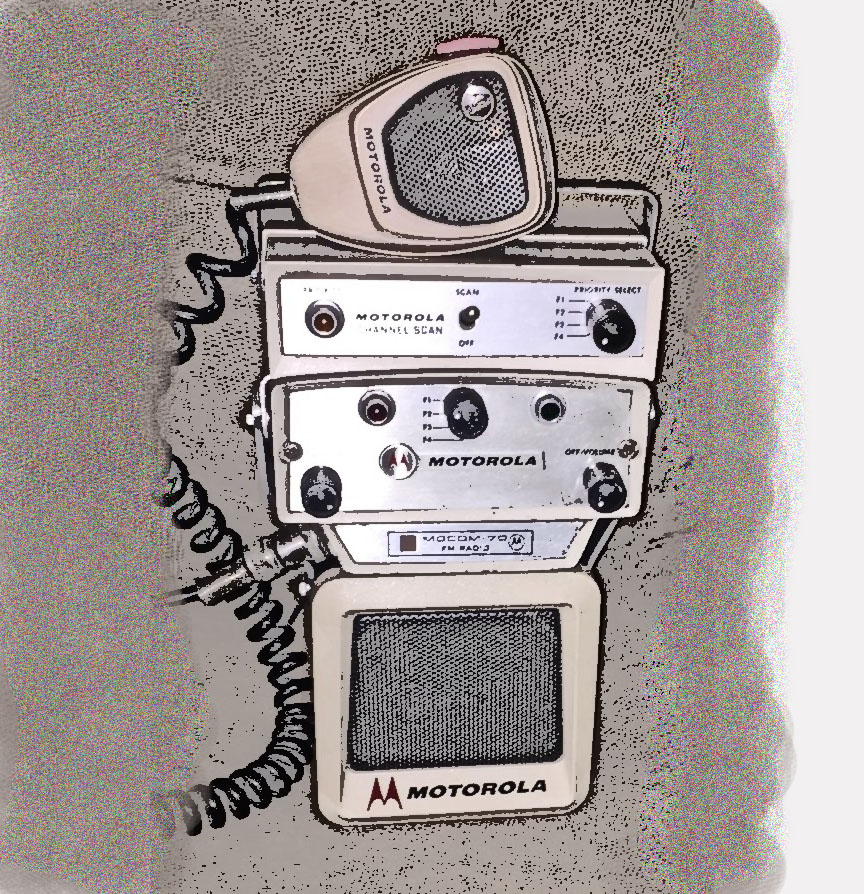
.
4. ReceiveGroups
Receive groups are that little secret that no one seems to tell you about. They never say that your DMR radio will not hear anything without them. Once you realize that, you'll make ONE receive group for every talkgroup you have programmed.
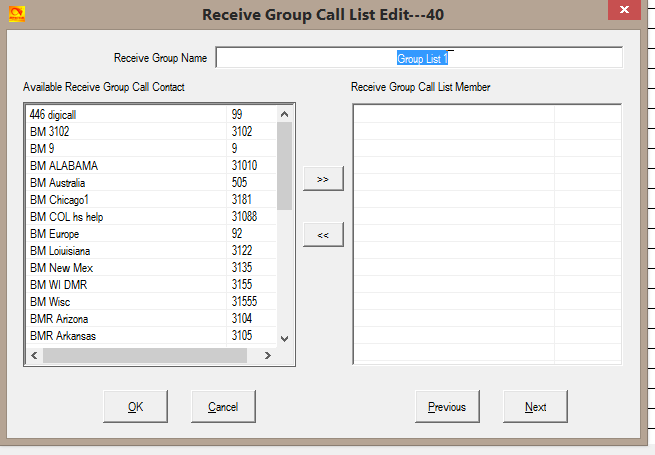
All your talk groups will show in the left column. In the receive group name give the receive group the same name, to keep it easy to remember. Then highlight the one you want to move and click the >> arrows. Click OK and you created your first receive group. Do this for each talkgroup you have. For this example we'll setup receive group BM ALABAMA and it will then look like the below image.
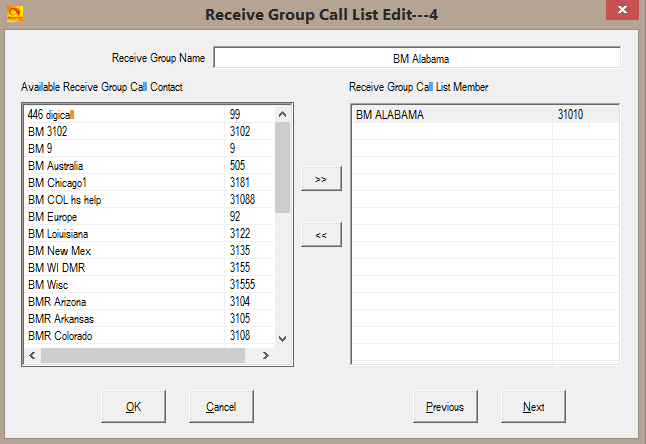
You'll also notice that once it is moved it will disappear from the list, You can click OK to quit or next to continue making receive groups.